New features and improvements just landed on Hashnode. 🛬
We have some exciting updates to both the website and the mobile apps. This time, on the website, we focused on redesigning the article page, and supercharging the editor for a refined workflow whereas, on the mobile apps, we focused on the profile screen, the ability to have audio blogs, zoom on images, added more feed filters (similar to the web), and a lot more improvements, the addition of new features, removal of old ones, and bug fixes!
Keep reading to discover more!
Blog header redesign
The new blog header now looks like this:
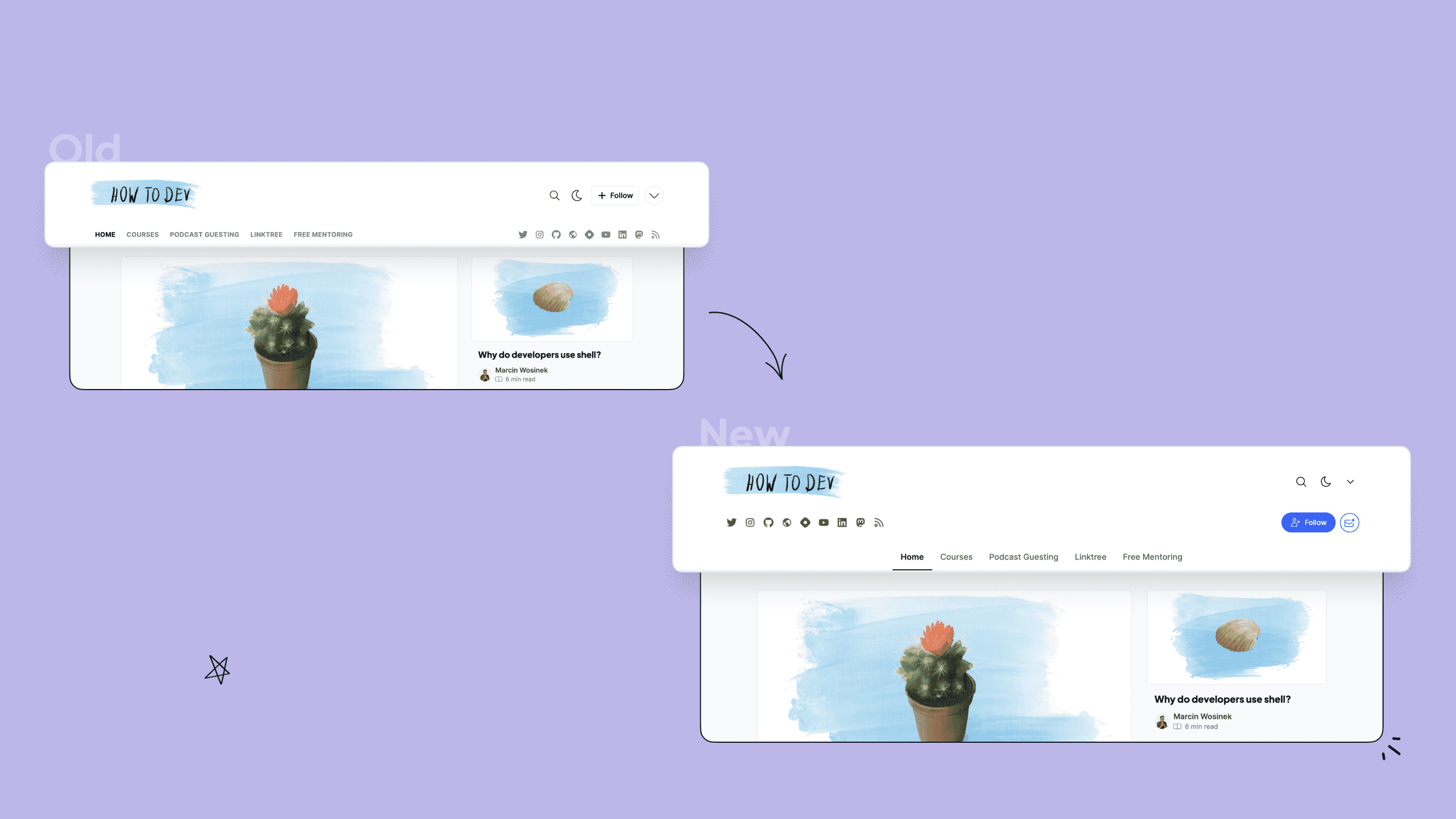 As you’ll notice, there are some small yet powerful changes in the blog header!
As you’ll notice, there are some small yet powerful changes in the blog header!If you have more than 10 tabs in the navbar, the design of your blog header will look something like this:
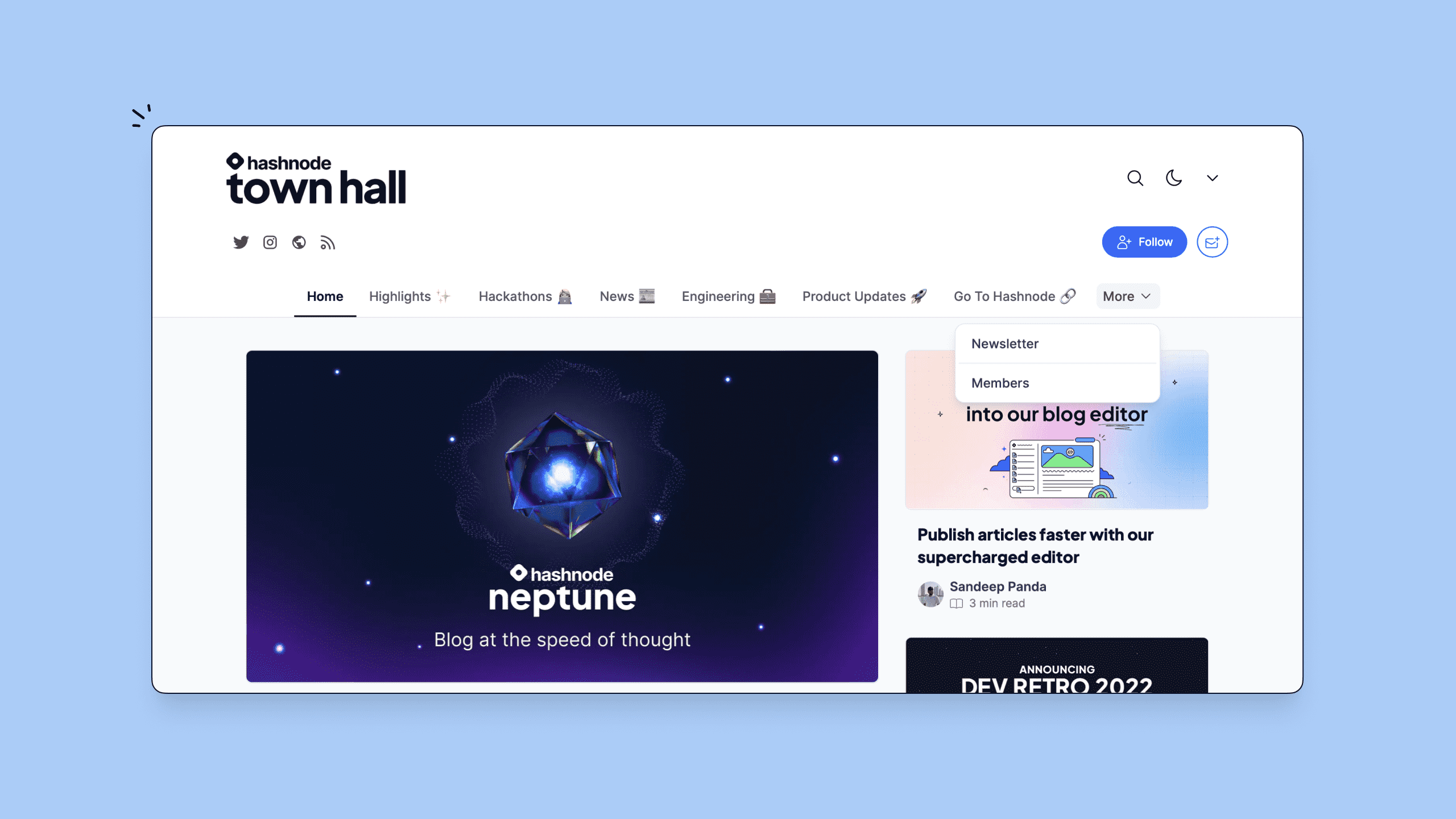 These changes apply to
These changes apply to personal
and team blogs
.## Subscribe to the newsletter from the blog header
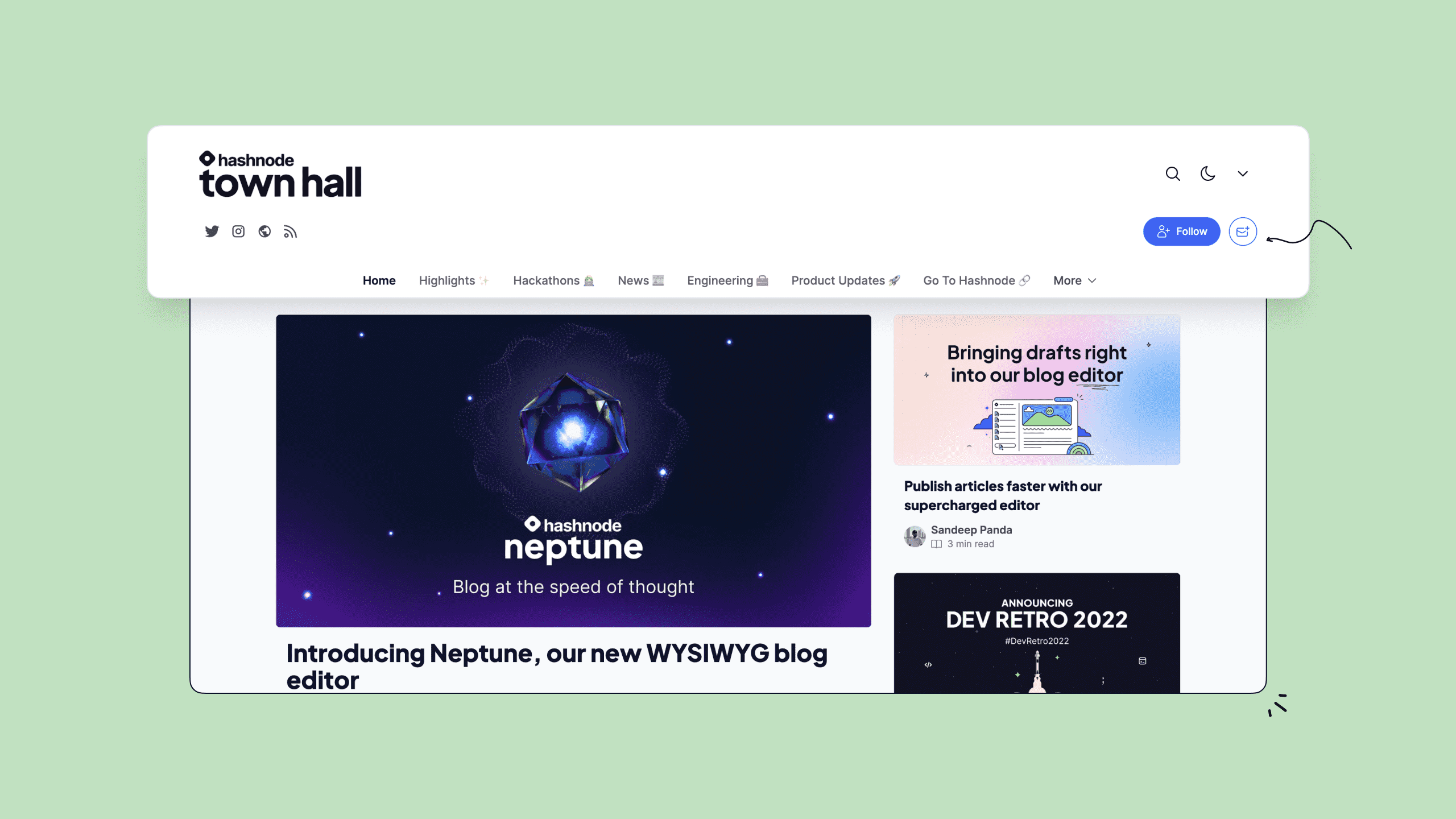 Your readers can now subscribe to your newsletter via the
Your readers can now subscribe to your newsletter via the subscribe
button, located in the right corner of the blog header. Note, the readers cannot unsubscribe from the blog header.## Search bar in the blog header
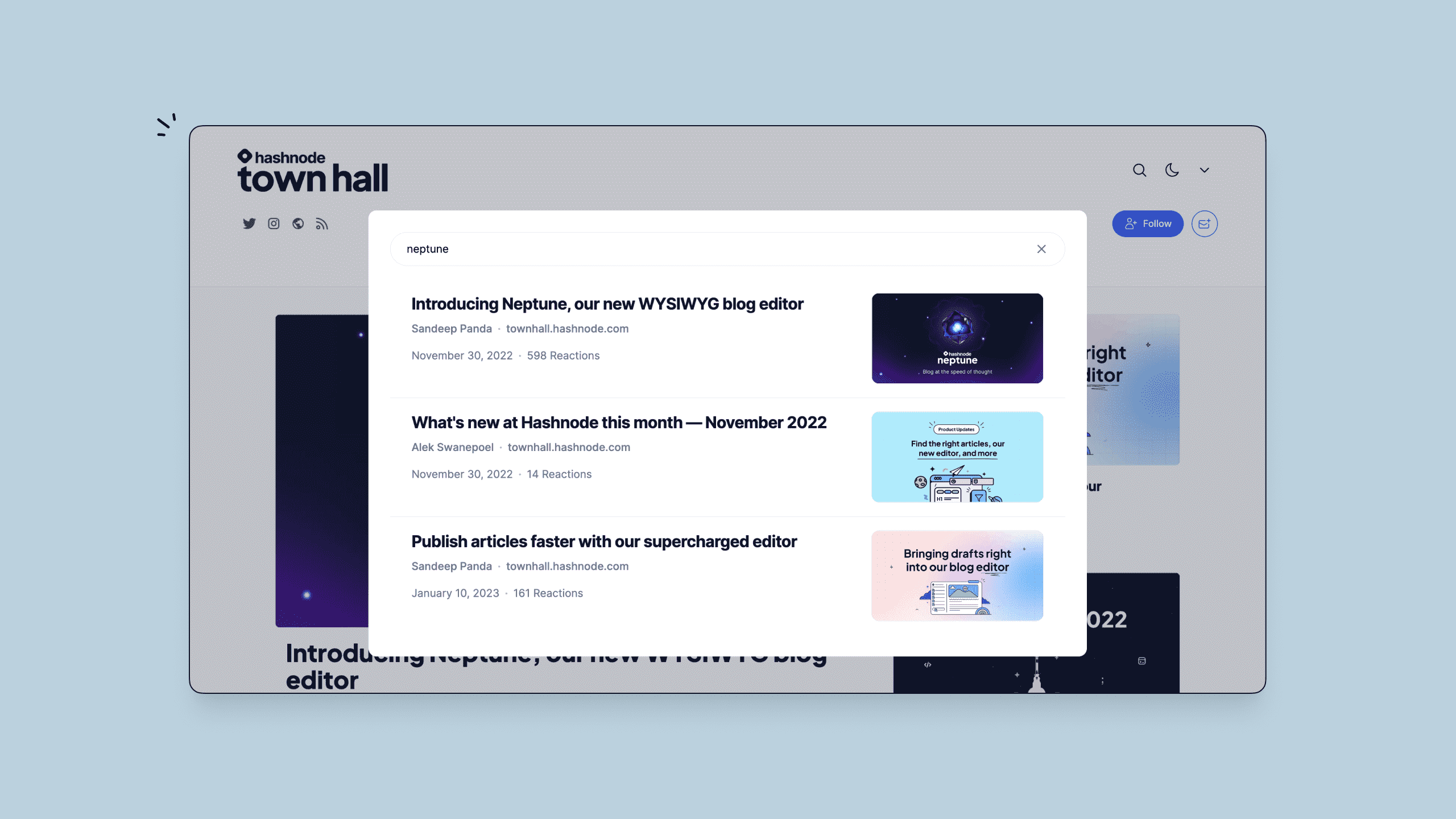 Try the new search bar from the blog header! While you’re typing, the search results appear under the search bar. When you click on an article it loads on the same tab.
Try the new search bar from the blog header! While you’re typing, the search results appear under the search bar. When you click on an article it loads on the same tab.Article page redesign
You will notice a new design:
- On the article page header design with reduced clutter and increased focus on content.
- In reactions to articles.
- In comments for articles.
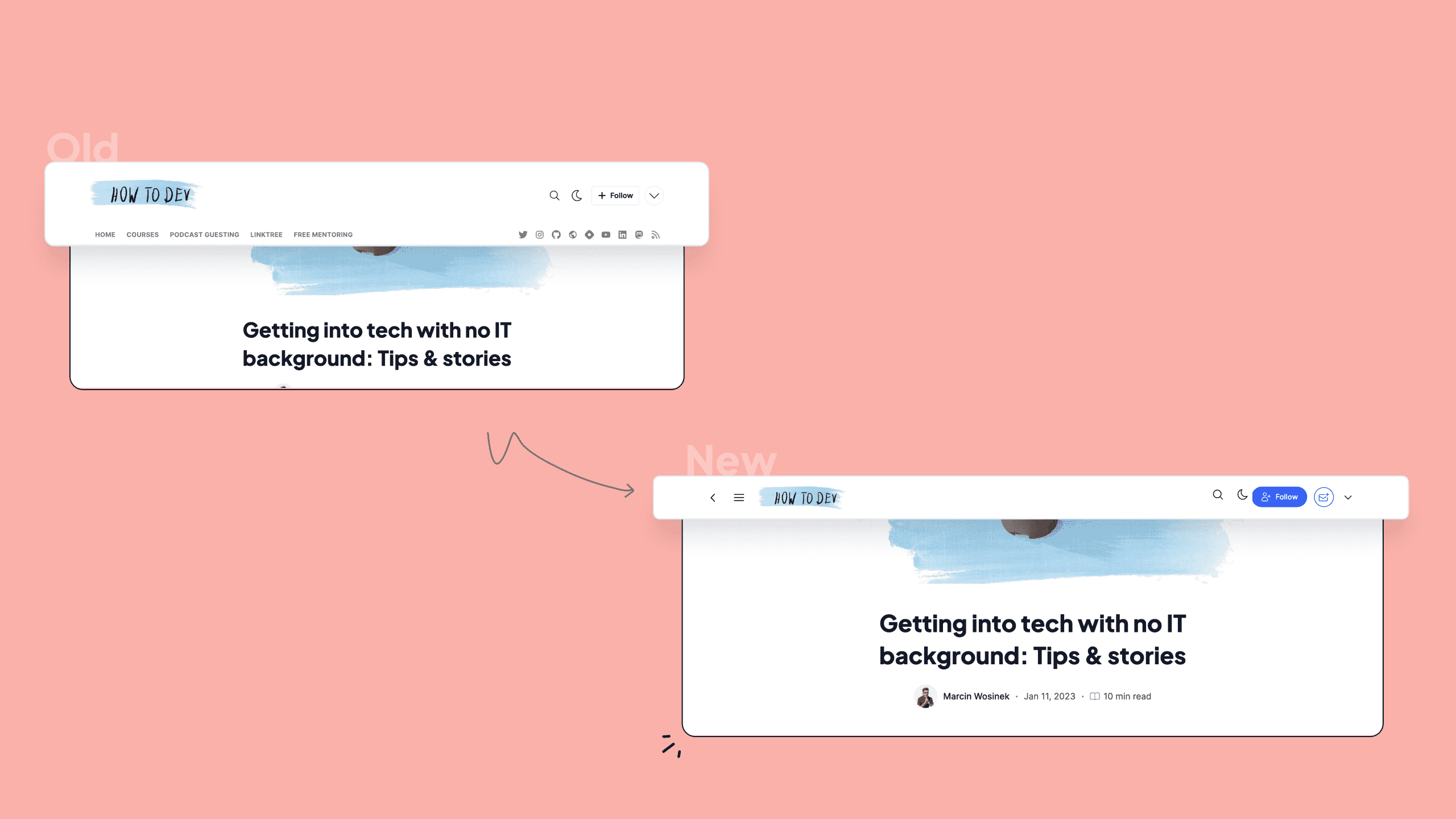 Floating bottom bar
Floating bottom barThe floating bottom bar includes
likes
, comments,
actions to bookmark
, share,
and more options
.Reactions:
Common feedback that our team was receiving was that the articles had too many reaction buttons which added cognitive load and the UI didn’t look as clean as we’d liked.
We decided to simplify the process, and you now have only 1 reaction button, which is a heart 💟; every reader can react up to 10 times per article and per comment. The reactions in old articles are migrated to the new reactions system.
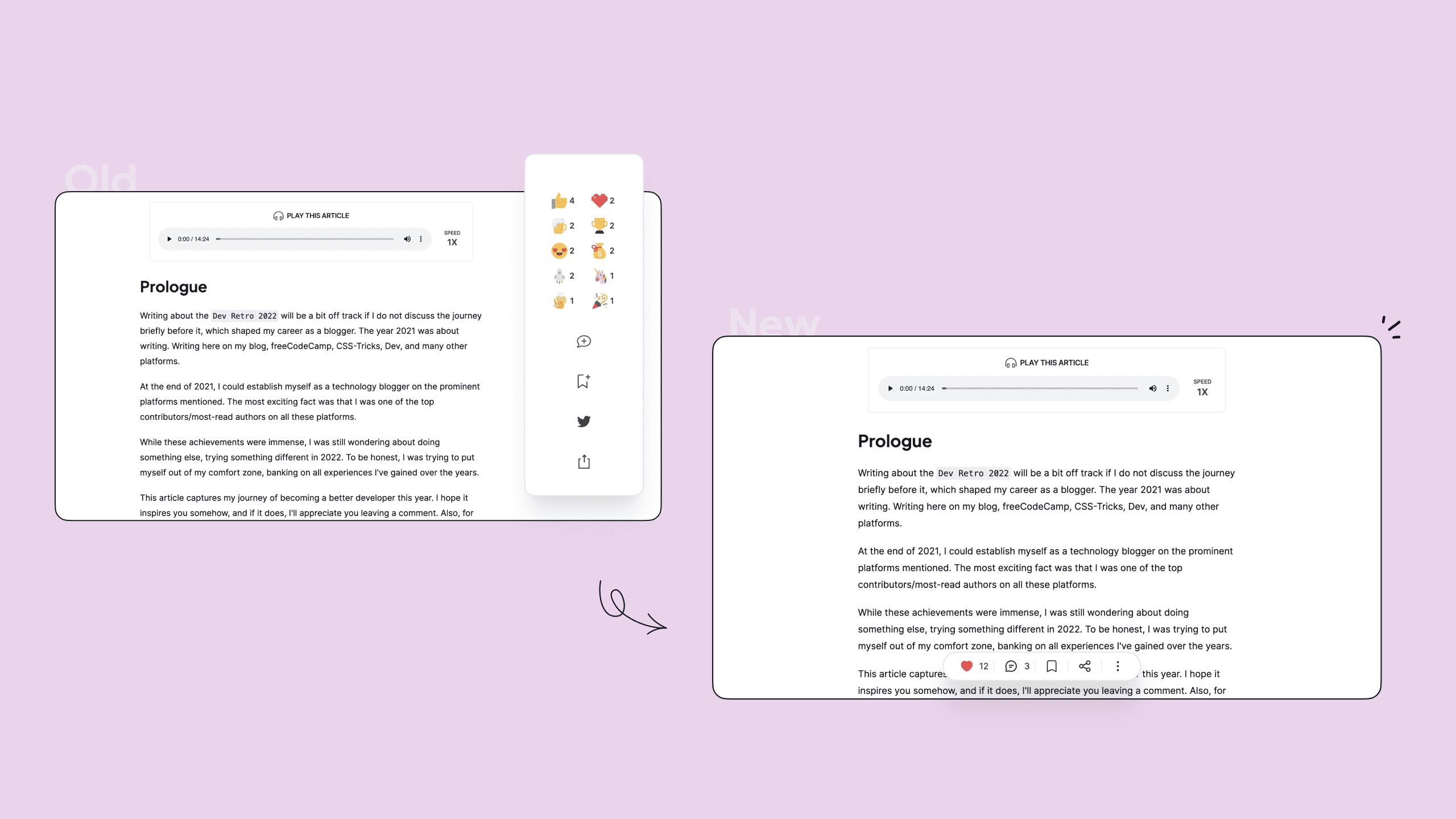
Comments:
The biggest change is the one with the comments! When you click on the
comments
icon a sidebar will open showing you all the comments.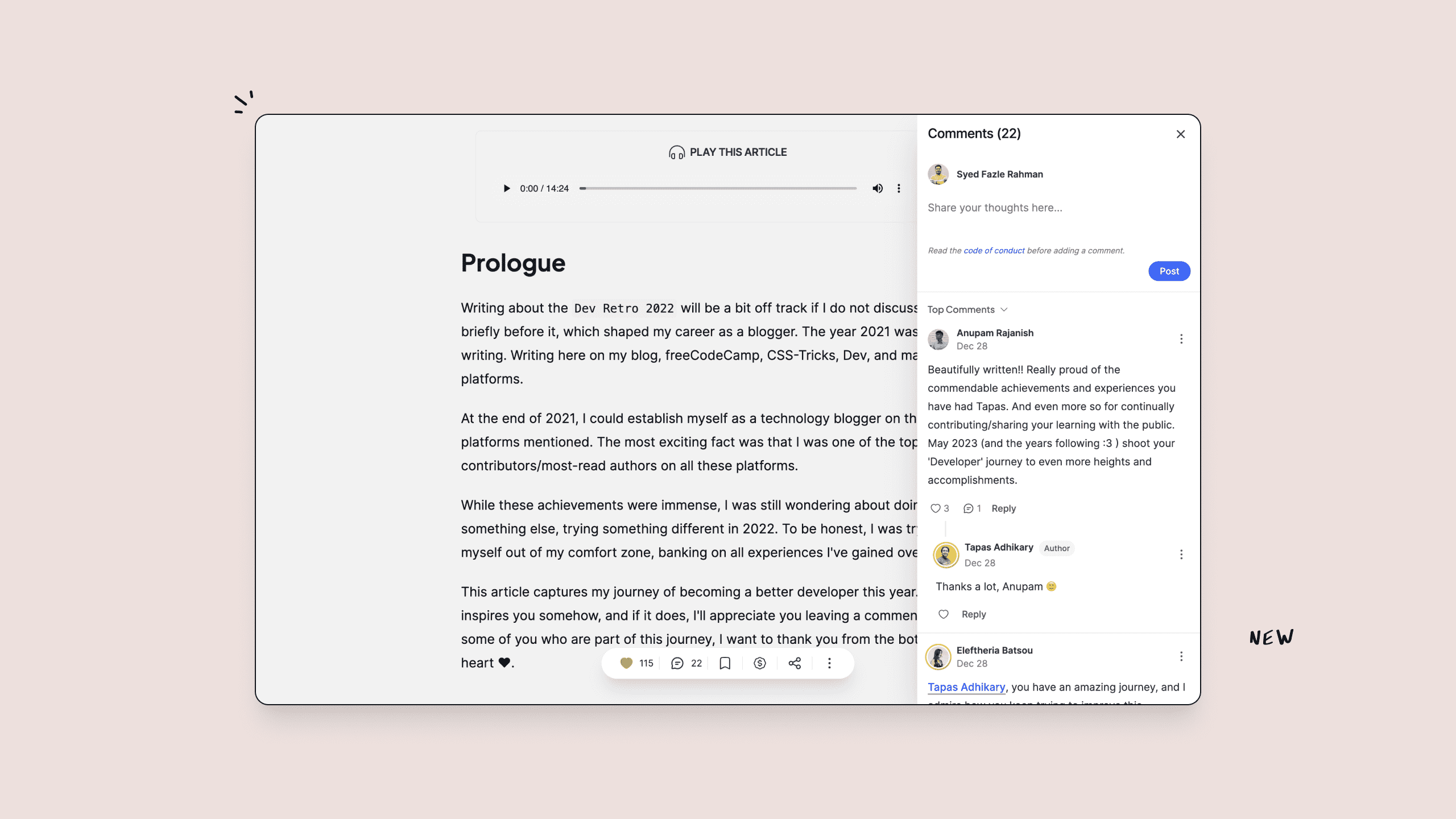 All the functionality is the same, all the elements are still there, but they are now presented in a more clean, modern way!
All the functionality is the same, all the elements are still there, but they are now presented in a more clean, modern way!Drafts in your sidebar
After the launch of our
Markdown-based WYSIWYG blog editor
, we’re excited to bring you another upgrade to your writing experience at Hashnode: drafts in your sidebar.While it might sound like a tiny quality-of-life improvement, it’s a lot more. You can now access all your drafts right from the blog editor, without leaving your workspace and disrupting your flow. That means fewer clicks to get from one post to another, easier access to your ideas, and quicker publishing.
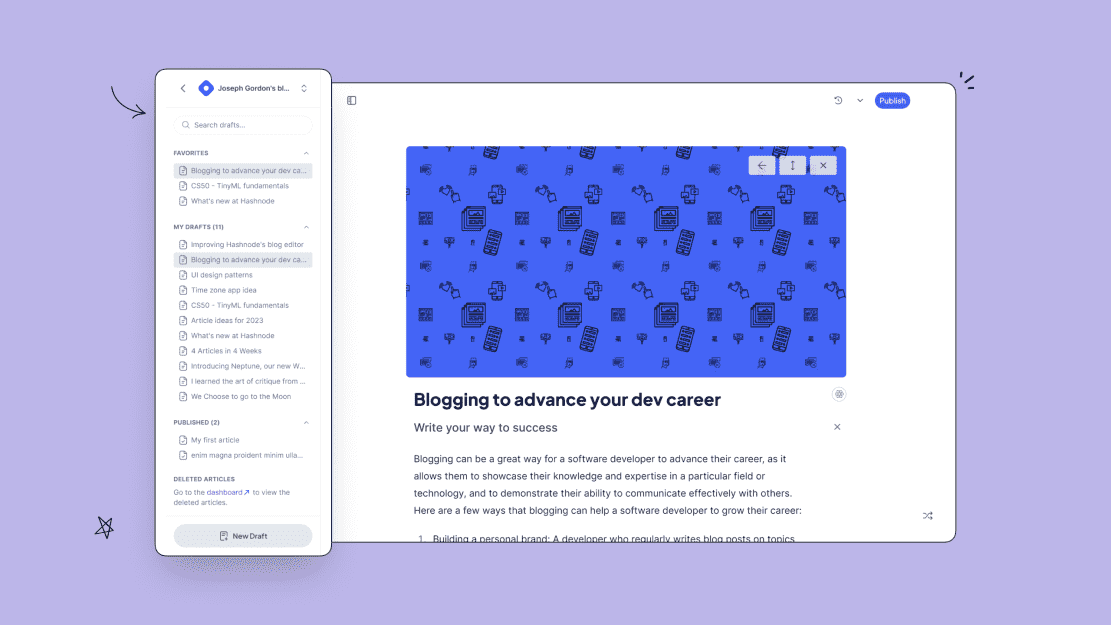 To check the full capabilities of this feature, check out this town hall article - by Hashnode’s co-founder Sandeep Panda.
To check the full capabilities of this feature, check out this town hall article - by Hashnode’s co-founder Sandeep Panda.Mobile app 📱
Let’s move on to the mobile updates.
Haven’t downloaded the app so far?! Do it now!
## Profile screen
In the profile screen, you will notice that all the information is available (the same as on the website). We additionally list recent activities on Hashnode and the blogs a user has written for.
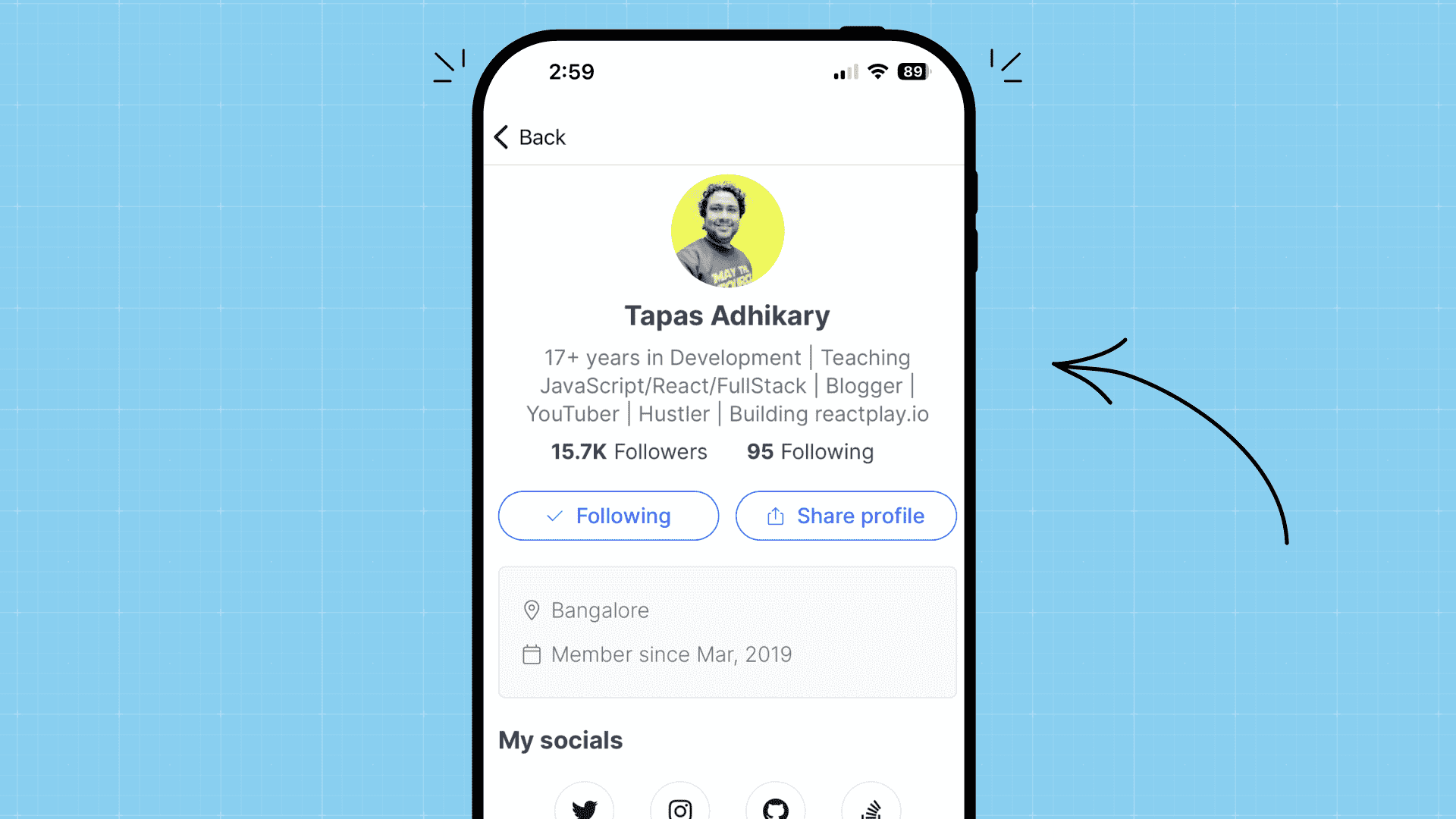
## Audio Blogs
We’re glad to introduce the ability to listen to articles from the Hashnode mobile app. Before, you were able to do this only through the website.

## Control center
Through the
Control center,
which replaces the Drawer, you’ll be able to easily access settings and other parts of our App.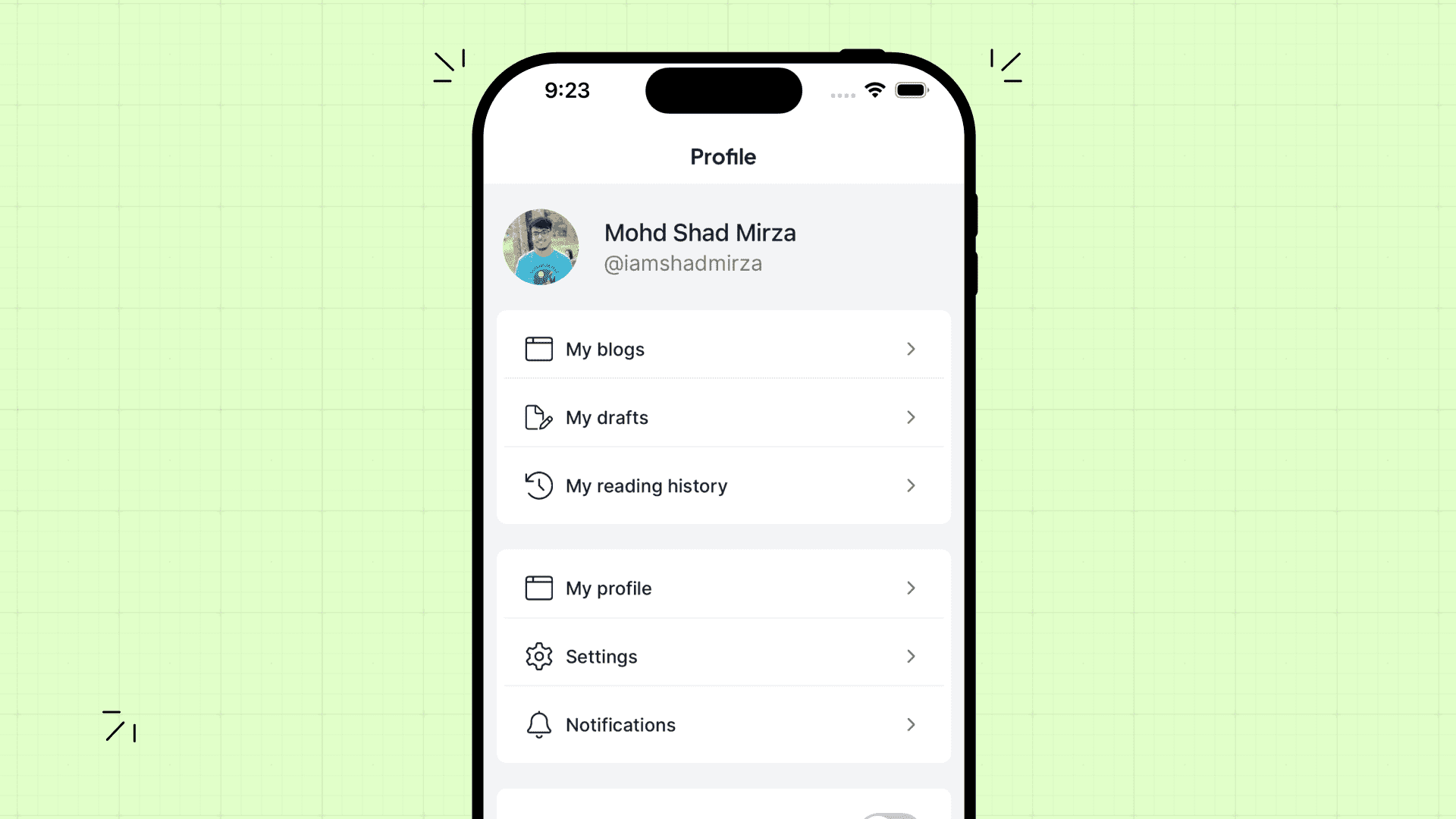
## Ability to zoom images
A much-requested feature was the ability to zoom on images, and we get it; sometimes you just want more clarity (and a native experience!). On the latest version, you’ll discover the zoom capabilities.
## Feed filters
We’re always striving to make things easier for our readers and we want to help them get the most out of our platform. To achieve these goals, we’ve decided to add 2 new filters (also recently introduced in Hashnode’s web feed)!
Say hello to “read time” and “tags”! 🙋♀️
Do you have just 5’ between meetings and want to refresh your memory? Or do you have a free Sunday morning and want to read an in-depth guide about your favorite open-source library? We got you covered! Discover articles based on your needs.
The new
filter
functionality is available on my Feed page
. There you’ll notice the:- Read time (you can select only one):
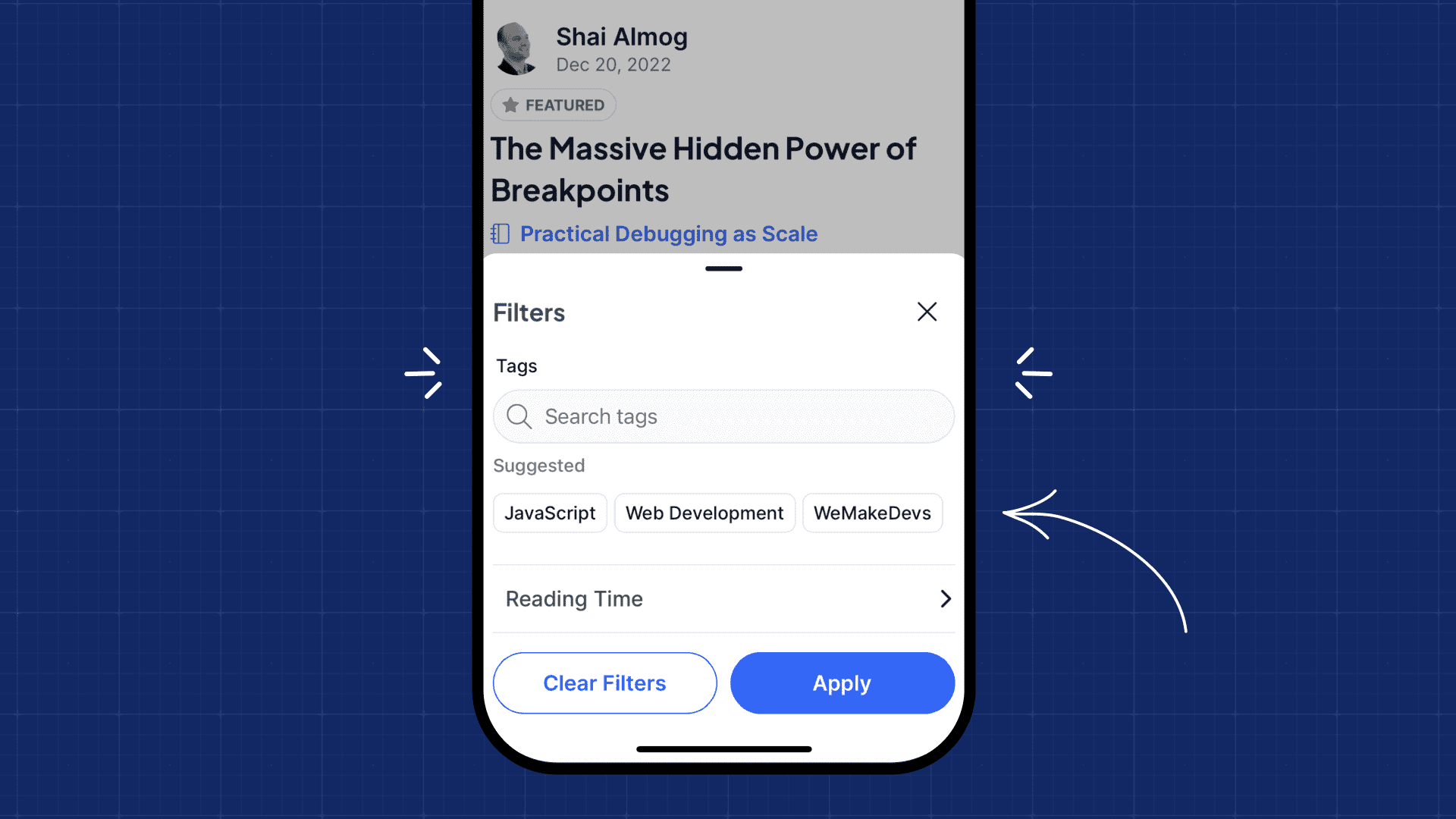
## Reactions changed to hearts
We’re now introducing “
hearts
” 💟, this is the new reaction system (same as the web, and described above)! You can “heart
” an article up to 10 times. We have removed all the other reactions.
## Remove the Trending tags widget
We decided to remove the
Trending tags
widget and keep a clean UI.Web: minor improvements
Among other things the most noticeable changes are:
- On the Dashboard→Analytics→Advanced Analytics (Beta):
- On the Dashboard→Advanced→Custom Page Rules(Manage page rules):
- RSS importer upgrades:
Web & Mobile: bug fixes
We’re happy to report that most of the known bugs are now resolved.
One of the most crucial bug fixes was:
- Page speed is back to normal (some blogs were affected and experiencing low speed when viewing the blog or article pages on mobile web).
We hope you’re enjoying these updates as much as we do! If there are any feedback or feature requests, we’d love to learn more about them.
Liked this update?
If you liked this update please consider liking the following tweet, and following us on Twitter to day up-to-date on all things Hashnode! 🚀
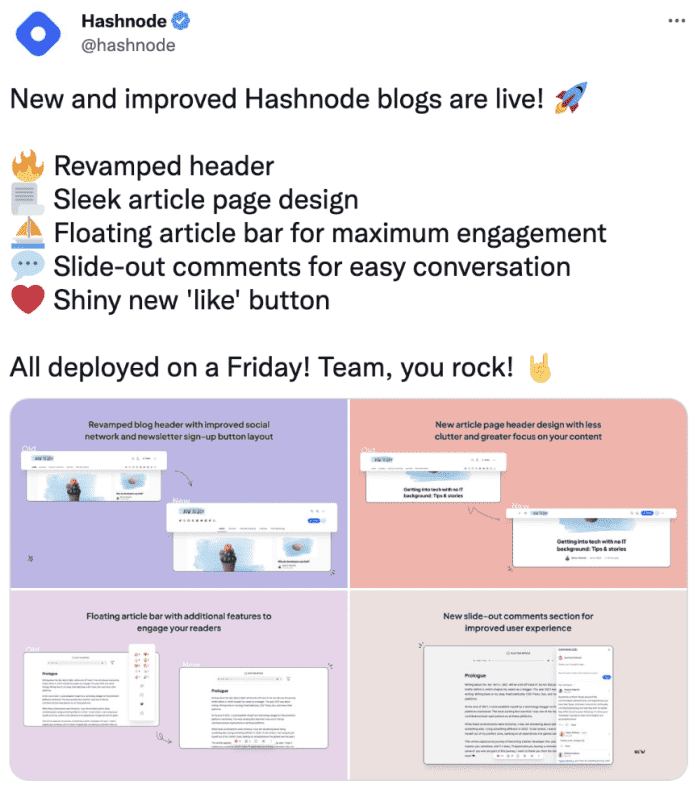 ](
](